General
Home » General
You can find your User ID by clicking on the My Profile button at the top right of your screen (person icon)
At My Profile page, in the top of it, you will find it under your name.
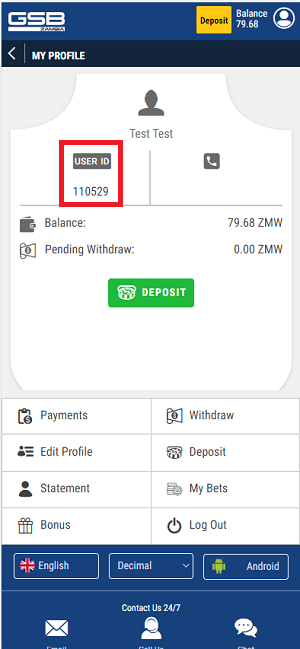
1. Make at list 3 Sport Betting selections (minimum odds 1.25)

2. Go to the BetSlip, check the Use Free Bet box and choose you Free Bet.
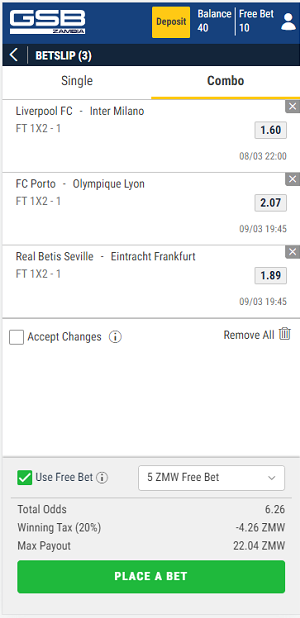
3. Click on Place a Bet Bonus and your free bet is submitted.
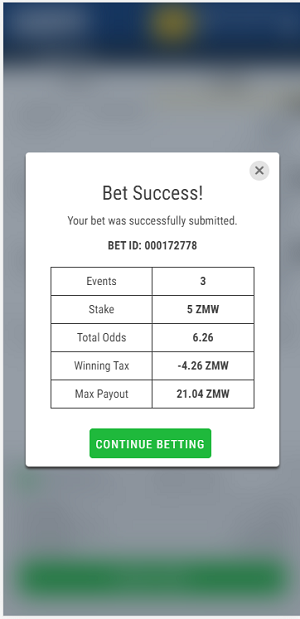
Enjoy the new Gal Sport Betting Zambia site with your Free Bet!
For Full Terms and Conditions click here.
There is no limit of games.
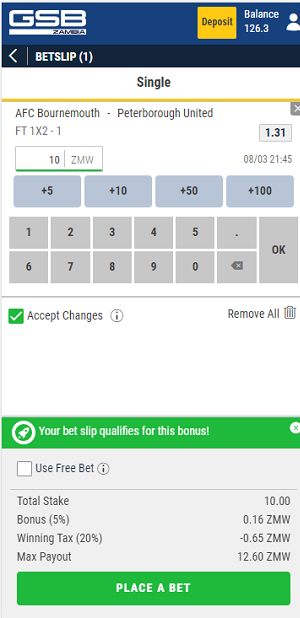
The minimum stake is 1 ZMW
In order to check your betslip
1. Login to your account & Go to your Profile page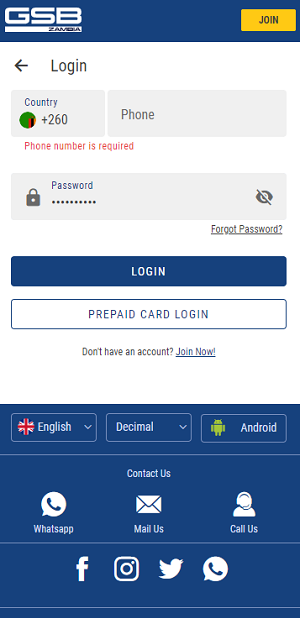
2. Click My bets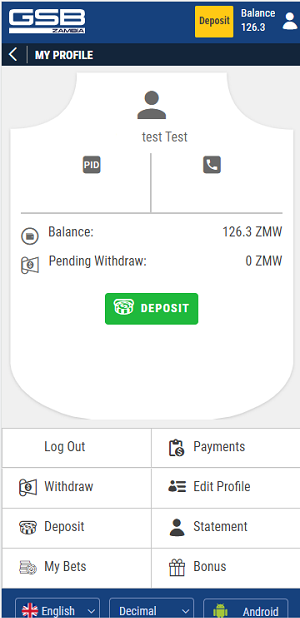
3. All your bets will display, don’t forget to set between which dates you want to see them. The bet slips i.e. default is today’s bets, past 3 days, a month ago, etc.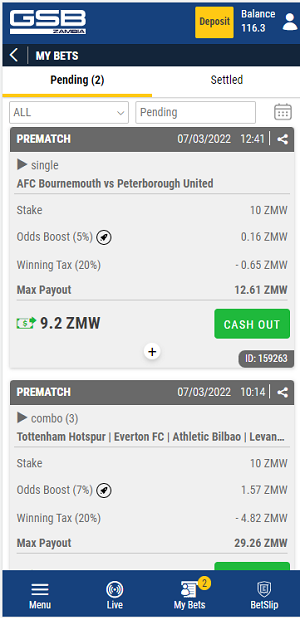
In order to place a bet, login to your account, and then:
1. Choose the sport you want to bet on, the game, and your betting selection: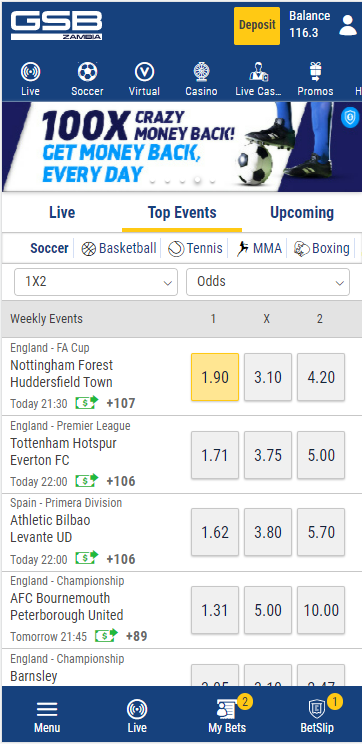
2. Click on the Betslip icon at the footer menu:
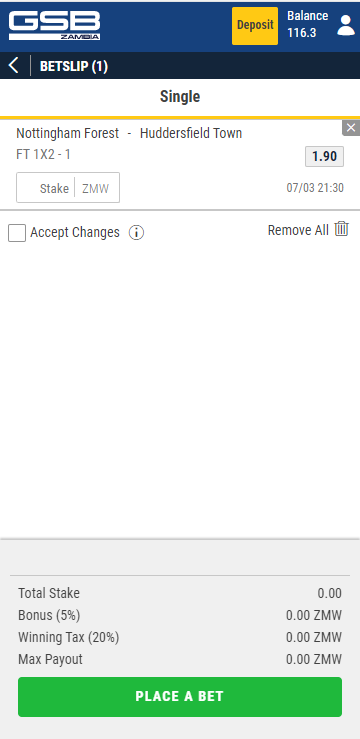
3. Click the stake button in order to add your stake amount:
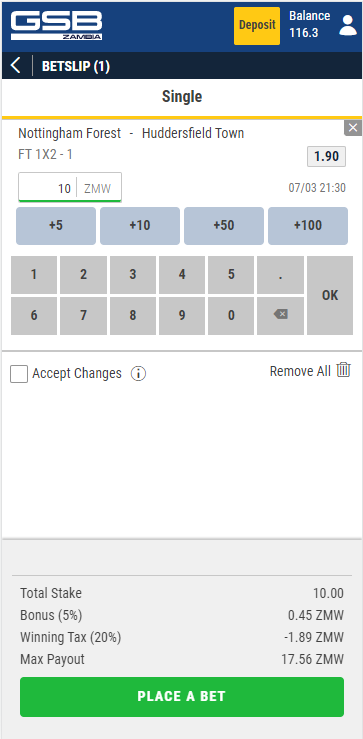
4. After you enter the stake amount Click on the “Place a Bet” button
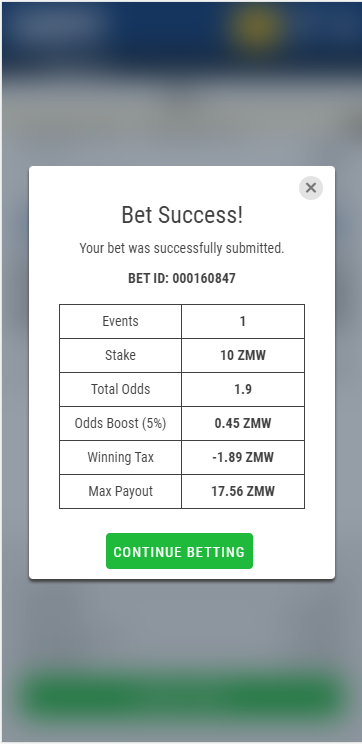
Success! You can continue betting!
Do you want to download and install GSB Zambia App? Download Here or scan the QR code below from your mobile Android.

First of all, take into account our sport betting App is available only for Android mobiles.
Follow this simple steps and enjoy our GSB App:
First Step: Download the App
Second Step: Click on Install twice
Third Step: Go to Settings & Allow unknown Apps installation.
Fourth Step: Enjoy Betting with GSB App!